When building a website, there’s a lot more that goes into it than just picking the right fonts and colors. It’s about creating a space that’s not only attractive but also works efficiently and meets the needs of your visitors.
Think of your website as the digital storefront for your brand. It’s often the first place people will encounter your business, so making a solid impression is key. But beyond looking good, your website needs to be user-friendly, easy to navigate, and accessible to everyone. This isn’t just about making things look pretty—it’s about building a functional site to help you achieve your business goals.
As a company that concentrates on making great websites for businesses, this is something that we have extensive experience with.
In this article, we will break down the essentials of good website design. Whether you’re a small business owner, a freelancer, or part of a larger organization, these principles apply across the board.
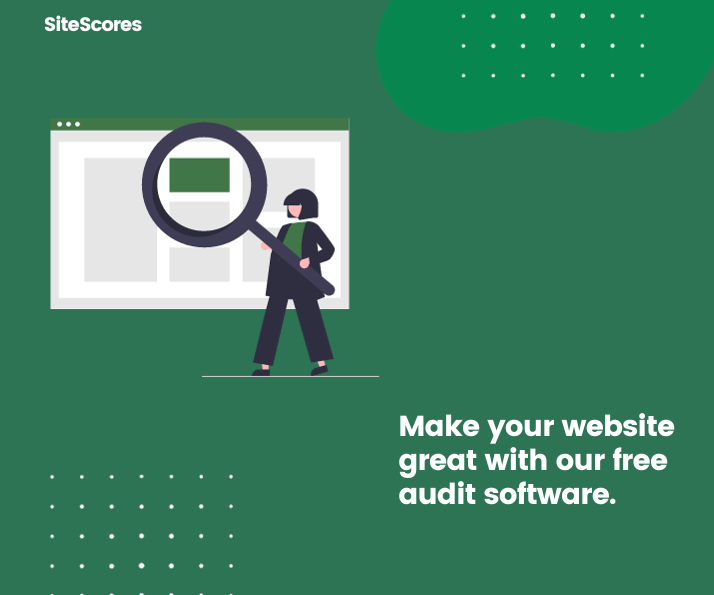
The Blueprint of a Well-Designed Website
A visitor’s experience on your website can be compared to their journey through a well-organized library. Each section is marked, every book is easy to find, and the entire space is arranged for efficient, enjoyable use. Here’s how to ensure your website’s design stimulates this level of clarity and organization.
Intuitive Navigation:
Your navigation guides visitors through your website. It’s vital to get this right to prevent any user frustration.
- Menus and Navigation Paths: Simplify the user’s path to information. A clean, organized menu invites visitors to explore further without any second-guessing.
- Limit the number of menu items to reduce cognitive load. A rule of thumb is seven or fewer things to keep options clear and decision-making simple.
- Consider the layout of your navigation bar carefully. Whether horizontally across the top or vertically down the side, you should place it where users expect it to be.
- Search Functionality: A search function can be a lifeline for users who want to cut through the noise and access specific content directly.
- Ensure the search bar is prominently placed and accessible on every page. Users should not have to return to the homepage to search.
Consistent Branding:
Your website is the online extension of your brand and should reflect its identity consistently across every page and element.
- Visual Identity: The visual elements of your site should align with your brand’s identity. This includes using the right color palette, typography, and imagery that resonate with your brand’s core messages.
- Be deliberate with your choice of colors and fonts. Each should have a purpose and contribute to the overall readability and attractiveness of your site.
- Brand Voice: The language and tone you use across your site text—from the homepage to the privacy policy—should be uniform and reflect your brand’s style and values.
- Craft content that speaks to your audience in a voice they recognize and trust. Consistency in your messaging reaffirms the user’s confidence in your brand.
Actionable Steps:
- Conduct a thorough review of your website. Check for navigation issues by ensuring that each page is easily accessible from any other page, with a clear route back to where the user started.
- Evaluate your visual branding. Look at your website on different devices to ensure your brand’s visual identity is consistent and effective across various screen sizes and resolutions.
- Revisit the copy on your main pages. Is the tone consistent? Does it accurately convey your brand’s message? Make adjustments where necessary to unify the voice across your site.
Engaging the User
Getting visitors to your site is just the first step; the next—and arguably more crucial—challenge is to keep them engaged. A well-designed website doesn’t just catch the eye; it also holds the visitor’s attention and encourages them to interact with the content. Let’s find out how to turn passive viewers into active participants.
Visual Hierarchy:
This is the organizing principle of design that dictates which elements command attention and in what order.
- Layout Strategies: A strategic layout uses space, color, and contrast to direct the viewer’s attention to the most critical information first.
- Make use of ‘above the fold’ space to present important messages. This is the part of the webpage that is visible before scrolling and is prime real estate for engaging your audience.
- Employ contrast to highlight essential elements like calls-to-action (CTAs) or important messaging. The greater the contrast, the more the part will stand out.
- Contrast and Balance: These are fundamental in creating a webpage that is not only visually appealing but also functionally effective.
- Balance graphics, text, and white space to create a page that is comfortable to view and navigate. Too much clutter can overwhelm visitors and lead to a poor user experience.
Interactive Elements:
Interactive website features are critical for engagement. They invite the user to participate rather than observe.
- Call-to-Action Buttons: CTAs are one of the most essential elements of web design, as they guide users towards your desired action.
- Design CTAs to be eye-catching and persuasive without being overpowering. Use actionable language that incites users to take the next step.
- Feedback Cues: These are interactive signals that respond to user actions, like hover effects on buttons or real-time form validation.
- Incorporate subtle animations or changes in color to provide feedback. This interaction reassures users that the site is responsive to their actions.
Actionable Steps:
- Assess the visual hierarchy of your landing pages. Is the most important content the most prominent?
- Review your CTAs. Are they clear, well-placed, and compelling? Test different designs and placements to see what works best with your audience.
- Implement feedback cues if you haven’t already. They can significantly enhance the user experience by making the site more interactive and responsive.
Performance and Accessibility: Silent Heroes of Website Design
A beautiful car that doesn’t run well isn’t much use to anyone. Similarly, a website that looks good but performs poorly won’t hold visitors long. Performance and accessibility may work behind the scenes, but they’re front and center in importance. Here’s how to ensure your website is both powerful under the hood and accessible to all users.
Speed Optimization:
Speed is non-negotiable. If your website takes too long to load, you risk losing visitors before they even see your content. Speed can also help your SEO and get you to rank higher on Google.
- Image and Code Optimization: Large images and bloated code can slow your site down. Optimize images for the web and streamline your code to keep load times low.
- Tools like image compressors and minifiers for CSS and JavaScript can help reduce file sizes without sacrificing quality.
- Content Delivery Networks (CDN): A CDN can speed up your site by distributing your content across multiple servers worldwide, bringing it closer to your users.
- Consider using a CDN to enhance your site’s performance, especially if you have a global audience.
Accessibility:
Making your website accessible means ensuring that everyone, including people with disabilities, can use it effectively.
- Compliance with Standards: Follow the Web Content Accessibility Guidelines (WCAG) to ensure your site is navigable and understandable for all users.
- Include alternative text for images, use headings correctly, and ensure your site can be navigated easily.
- Text Alternatives and Readability: Your content should be accessible in different forms. Provide text for audio and visual content, and make sure your text is easy to read.
- Choose fonts and colors that are easy on the eyes, and use straightforward language to communicate your message.
Actionable Steps:
- Perform a website speed test. Identify any elements that are slowing your site down and address them.
- Review your website for accessibility. Are you following best practices? If not, create a plan to implement the necessary changes.
Responsive and Adaptive Website Design
In today’s world, a website has to be a chameleon — adaptive, responsive, and beautiful on any device. Users might visit your site from a desktop, a tablet, or, most likely, their smartphone. Let’s break down the essentials of responsive and adaptive design, ensuring your website provides a seamless experience, regardless of screen size.
- Mobile Responsiveness: It’s a mobile-first world, and your website needs to fit in the palm of a hand as well as it does on a widescreen monitor. Over 55% of website traffic comes from mobile devices. (Source)
- Media Queries and Breakpoints: These are the technical ingredients that help your website adapt to different screen sizes by applying different styling rules.
- Incorporate flexible grid layouts and images that ensure your content is legible and your site is navigable, no matter the device.
- Touch Targets and Navigation: Mobile users navigate with their fingers, not a mouse, so your design must be touch-friendly.
- Ensure buttons and links are easy to tap and have enough space to prevent the frustration of mis-taps.
Cross-Device Consistency:
The experience of your website should be the same, whether accessed from a laptop or a smartphone.
- Testing Across Devices: Don’t just design for one device and assume it works across all. Regular testing on different devices is essential to catch and fix issues.
- Use emulators and real devices to test your site’s responsiveness and make adjustments as necessary.
- Progressive Enhancement: Start with a solid foundation that works on the most basic devices and enhances from there.
- Focus on delivering the core content and functionality first, then layer on more sophisticated features for capable devices.
Actionable Steps:
- Use responsive design checkers online to see how your website performs on different devices.
- Regularly update and test your website to ensure compatibility with new devices and browsers.
Aesthetics Meets Functionality: The Visual-Functional Balance
The visual appeal of your website is what catches the eye, but its functionality is what keeps the user there. Striking the right balance between the two turns a good website into a great one. Let’s explore how to blend aesthetics with functionality to create a website that is not only beautiful but also highly usable.
Trend-Awareness:
Staying updated with the latest design trends is important, but it’s even more crucial to know how to apply them effectively.
- Minimalism and Flat Design: These are not just trends; they are approaches that can help make your website look modern while improving usability.
- Use clean lines, simple shapes, and limited color palettes to create a site that’s easy on the eyes and easy to use.
- Rich Media: Videos and animations can engage users, but they must be used to enhance rather than distract.
- Include media that serves a purpose, such as explaining a difficult concept or showcasing a product in action, without slowing down your site.
Content Presentation:
Content isn’t just text; it’s the information your website conveys through various forms, and how you present it can make a world of difference.
- Readability: The legibility of your content is paramount. If users can’t skim your message, nothing else matters.
- Select fonts and sizes that are easy to read and provide enough contrast against the background.
- Scannability: Users often scan content before deciding to read it in detail. Break up text and use visual elements to aid scanning.
- Use headings, bullet points, and images to create a visual flow that guides the user through the content.
Actionable Steps:
- Evaluate your website’s current design and content presentation. Does it strike the right balance between aesthetics and functionality?
- Consider the latest design trends and assess if they could enhance your website’s functionality or visual appeal without compromising performance.
Conclusion: Your Website, Your Business’s Best Introduction
We’ve covered a lot of ground together. From the practical steps for creating intuitive navigation to ensuring your website performs well and is accessible to everyone, these are the nuts and bolts of a well-designed website. We delved into responsive design to cater to the mobile user and discussed how to present your content in a way that’s easy to read and engage with.
A website’s design is a critical business tool. It can welcome visitors, turn them into customers, and serve as a platform for your brand’s story. And while the design process can be complex, the goal is simple: to build a site that meets the needs of your users and your business alike.
So, take a look at your website. Use what you’ve learned to make a checklist: Is the navigation straightforward? Does your site load quickly? Can people with disabilities navigate it? Is it easy to read on a phone? Do the aesthetics serve a purpose? If you find areas that need work, it’s worth taking the time to improve them.
Remember, your website is often the first contact people have with your business. Making it the best it can be is not just about technology or trends; it’s about creating a space that represents your brand and engages your audience.





