At its core, Google Analytics is a web analytics service offered by Google that tracks and reports website traffic. It helps you record and understand user interactions, transforming them into actionable insights. Whether you run a blog or an e-commerce platform, Google Analytics equips you with the knowledge to tailor your content, enhance user experience, and, ultimately, drive growth.
The importance of Google Analytics cannot be overstated. It goes beyond mere data collection to help you understand the effectiveness of your marketing, content, products, and more. Providing a detailed view of the customer journey allows you to craft a strategy that resonates with your target audience, improving both acquisition and retention.
As we learn more about Google Analytics, we’ll explore its fundamentals, setup process, and how to get the most meaningful insights from the data it provides. Our journey will equip you with the knowledge to make informed decisions that align with your business objectives and enhance your online presence.
Universal Analytics vs. GA4
Before we dive into the nuts and bolts of Google Analytics, let’s take a moment to understand what it is and the difference between UA and GA4.
What’s the difference?
Google Analytics is a digital analytics tool that allows you to analyze in-depth details about the visitors to your website. It provides valuable insights to help you shape your business’s success strategy.
The difference between Universal Analytics (UA) and Google Analytics 4 (GA4) lies in their approach to data collection and reporting:
- Data Model: UA is based on a session-based data model, which groups user interactions within a given time frame. GA4 uses an event-based data model focusing on user interactions as standalone events, providing a more flexible and comprehensive view of user behavior.
- Cross-platform Tracking: GA4 is designed with cross-platform tracking in mind, allowing for a more integrated view of how users interact with your business across different devices and platforms. UA is primarily web-focused.
- Privacy and Data Retention: GA4 offers more user privacy controls in response to increasing data protection regulations, with data being retained for a maximum of 14 months. UA allows for longer data retention periods.
- Machine Learning and Predictive Metrics: GA4 incorporates advanced machine learning to generate predictive metrics and insights, something UA does not offer to the same extent.
- Reports and Customization: GA4 provides more customizable reporting options than UA’s standard reports, allowing for a more tailored analytics experience.
In essence, GA4 is built for the future of analytics, offering a more user-centric, privacy-focused, and flexible analytics platform than Universal Analytics.
Importance of Google Analytics in Measuring Website and Marketing Success
In today’s hyper-connected world, having a website or running marketing campaigns is just the beginning. The real game-changer is understanding how users interact with your site and campaigns. That’s where Google Analytics steps in. It acts as a bridge between user behavior and actionable improvements by tracking a multitude of metrics and data points.
By leveraging the power of Google Analytics, businesses can:
- Measure the effectiveness of their marketing strategies.
- Understand user behavior to optimize the website for better engagement.
- Identify the channels that bring the most traffic and conversions.
- Customize user experience based on data-driven insights.
- Allocate resources efficiently by understanding what works and what doesn’t.
To sum it up, Google Analytics is not just about collecting data; it’s about understanding that data to make informed decisions that lead to successful outcomes for your online presence.
In the following sections, we’ll guide you through setting up your Google Analytics account, configuring it to match your specific needs, and interpreting the wealth of data available at your fingertips. With these insights, you’re not just collecting numbers—you’re crafting a story of your website’s journey, one click at a time.
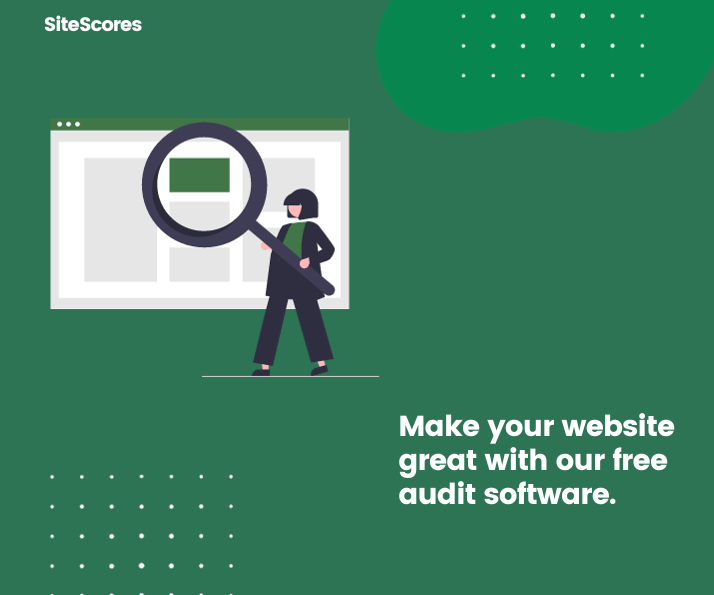
Setting Up Google Analytics
Embarking on your Google Analytics journey begins with setting up your account. This process is the foundation that will enable you to track, analyze, and understand the performance of your website. Let’s walk through the steps to get your Google Analytics up and running for your blog or website.
Creating a Google Analytics Account
If you’re new to Google Analytics, you’ll need to start by creating an account. It’s a straightforward process:
- Visit the Google Analytics website: Head over to the Google Analytics page and click on the “Get Started” button.
- Sign in with your Google account: Use your existing Google account or create a new one. This will be the key to accessing your analytics dashboard.
- Follow the sign-up process: Fill in your account information, including your website name, URL, and industry category.
Adding a Property and Installing the Tracking Code
Once your account is created, you’ll need to add a ‘property’ which refers to the website or app you want to track. Here’s how you can do it:
- Add a new property: In the admin section of your Google Analytics account, you’ll find the option to add a property. Click on it and input your website details.
- Get your tracking code: After the property is created, Google Analytics will provide you with a unique tracking code. This code needs to be installed on every page of your website.
- Install the code: You can install this tracking code yourself into the HTML of your site or use a plugin if your site runs on a content management system like WordPress, we use the Google Site Kit plugin, which makes this process a lot easier.
Troubleshooting Checklist
- Check website compatibility: Ensure that your website platform supports Google Analytics.
- Copy the tracking code: The tracking code is a snippet of JavaScript that collects and sends data to Google Analytics from your website.
- Paste the code correctly: The tracking code should be placed before the closing </head> tag on each page of your website. This ensures that data collection starts as soon as a user lands on the site.
- Verify the setup: Use the “Real-Time” report in Google Analytics to verify that the code is installed correctly and that data is being collected.
Setting up Google Analytics may seem technical, but it’s a one-time setup that unlocks continuous insights into your website’s performance. Accurate data collection is critical, so take your time to ensure the tracking code is implemented correctly.
With your Google Analytics properly set up, you’ll now need to understand the data that starts showing up, which we’ll cover in the next section.
Analyzing and Interpreting Data with Google Analytics
Now that your Google Analytics is configured, it’s time to unlock the full potential of this powerful tool. Analyzing and interpreting the collected data is where the real magic happens—it’s how you turn numbers into narratives and insights into action.
Key Metrics:
Every metric in Google Analytics tells a part of your site’s story. Here’s a breakdown of some key metrics to monitor:
- Traffic: This tells you how many people are visiting your site. It’s a basic yet crucial metric for gauging site popularity.
- Pageviews: The total number of pages viewed. Repeated views of a single page are counted.
- Bounce Rate: The percentage of visitors who navigate away from the site after viewing only one page. A high bounce rate could indicate that the content isn’t resonating with your audience.
- Average Session Duration: The average length of a session. Longer durations can suggest more engaging content.
- Conversion Rate: The most telling of all, it measures the percentage of visitors who take a desired action. This could be signing up for a newsletter, making a purchase, or any other goal you’ve set.
Audience Data Analysis: Who is Your Audience?
Understanding who is visiting your site is as important as knowing how many. Here’s what to look out for:
- Demographics: Age and gender data can inform content customization for different segments of your audience.
- Interests: Knowing your visitors’ interests can help tailor your marketing efforts and content strategy.
- Behavior: New vs. returning visitors, frequency of visits, and engagement levels all paint a picture of visitor loyalty and content stickiness.
Acquisition Channels: Where Are Your Visitors Coming From?
Identifying how users find your website is critical for optimizing your marketing efforts. Focus on these channels:
- Organic Search: Visitors who come from search engine results. High numbers here could indicate strong SEO.
- Direct Traffic: Visitors who enter your URL directly or via a bookmark. This can signify brand strength.
- Referral Traffic: These visitors clicked on a link from another site to get to yours. It’s essential for evaluating your backlink strategy.
- Social Media: Users coming from social platforms. Effective social media strategies will see higher traffic from these sources.
Interpreting Google Analytics data is an art that requires looking beyond the surface. It involves understanding the context behind the metrics and discerning patterns that can lead to a more effective web strategy. By regularly analyzing this data, you can make informed decisions that not only enhance your user’s experience but also contribute to your site’s success.
In the next section, we’ll explore advanced features of Google Analytics that allow for even deeper dives into your data, setting the stage for sophisticated analysis and informed decision-making.
Conclusion
Google Analytics is a potent tool for understanding and enhancing your online presence. It goes beyond mere data collection to provide actionable insights that can significantly impact your business’s success. By effectively setting up, configuring, and interpreting your Google Analytics data, you unlock the potential to make informed decisions that can lead to improved user experience, increased engagement, and higher conversion rates.





