Creating a website has become essential to establishing a brand and doing business. But now you may have the question, “Which website builder should I use?” In this article, we aim to answer that question for you.
Having a website is about more than just marking your territory online. It’s a powerful tool to communicate with your audience, showcase your work, products, or services, and even sell directly to consumers worldwide. The website is a focal point, a hub that can be integrated with various social media platforms, and a place where people can always find you or your business. There are many benefits to having a website, including increased visibility, credibility, and a channel for marketing and interaction.
As the internet has evolved, so have the tools and technologies for building websites. Gone are the days when website creation required extensive coding and web design knowledge. Today, countless website builders cater to diverse needs and skill levels. There’s a tool for everyone, from simple drag-and-drop builders to more complex content management systems.
We will cover WordPress, Wix, Squarespace, Weebly, and Shopify today.
The Importance Of Using the Right Tool
Choosing the right website builder can take time and effort due to the many available options. However, making the right choice is crucial, as it can significantly impact how you create, manage, and maintain your website. The right tool can make the process enjoyable, resulting in a professional-looking and functional website. In contrast, using the wrong tool can lead to frustration, wasted time, and a subpar online presence.
Understanding Your Needs
Understanding your needs is the cornerstone of making the right choice. This understanding begins with identifying the primary purpose of your website. Are you looking to share your thoughts or work through a blog or portfolio? Or are you looking to sell products or services online? Each purpose has different requirements; some website builders work better than others with particular needs. Your technical skill level is another critical factor to consider.
The features offered by website builders are the most important thing to understand before choosing. Here are some fundamental features to consider:
- Ease of use: A user-friendly interface can significantly reduce the learning curve and help you get your website up and running faster.
- Customization options: The ability to make your website look and function exactly how you want is crucial for branding and creating a unique online presence.
- Mobile responsiveness: With a significant amount of web traffic coming from mobile devices, it’s imperative that your website looks good and functions well on smartphones and tablets.
- SEO capabilities: Features that help optimize your site for search engines can significantly increase your visibility online.
- E-commerce functionality: If you plan to sell online, robust e-commerce features are necessary.
- Cost: Website builders’ pricing and additional costs should align with your budget.
In the following sections, we will dive deeper into various website builders, comparing their features, pros, and cons to clarify what each platform brings. This analysis provides a solid foundation for making an informed decision on the right website builder for your needs.
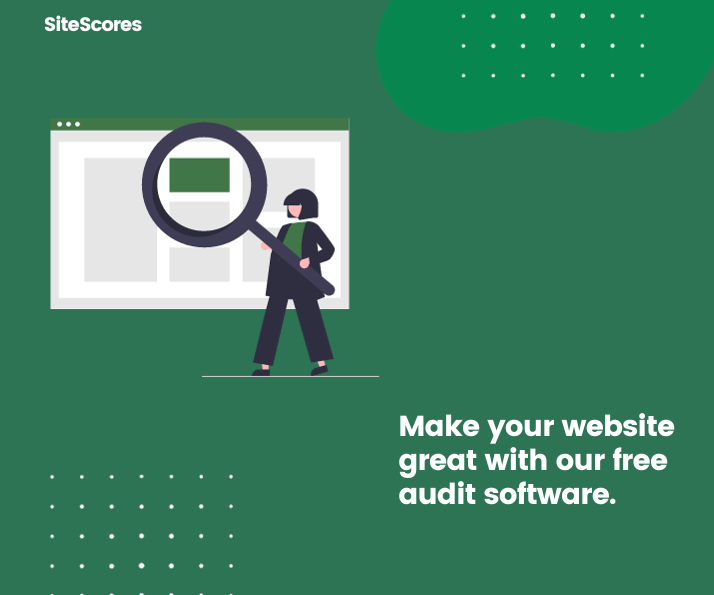
WordPress – Best Website Builder for Most
WordPress is a staple in website building, powering over half of the web. Its attraction lies in its flexibility, extensibility, and vibrant community of developers and users. Here’s an in-depth exploration of the platform, shedding light on its features, community support, and extensibility through plugins and themes.
Overview and Features:
- Versatile: WordPress is a versatile platform for various website types, from blogs and portfolios to e-commerce stores and forums. Its vast array of features makes it suitable for both individuals and businesses.
- Open Source: Being open-source, it is free to use, modify, and extend. This aspect contributes to its flexibility and the endless possibilities for customization.
- Content Management: It started as a blogging platform with robust content management capabilities. Its built-in editor facilitates the creation and management of posts and pages.
Community and Support:
- Vibrant Community: One of WordPress’s significant advantages is its community. A vast network of developers, designers, and users contribute to forums, create tutorials, and offer assistance.
- Documentation: They boast extensive documentation covering every aspect of the platform. This is a valuable resource for learning and troubleshooting.
- Events and Meetups: The WordPress community organizes events and meetups worldwide, fostering networking, learning, and collaboration.
Extensibility (Plugins and Themes):
- Plugins: WordPress has many plugins that expand its functionality and integration with other platforms. Whether you need SEO tools, contact forms, or e-commerce capabilities, there’s likely a plugin for that.
- Themes: Many themes are available, catering to different aesthetics and purposes. Themes provide a foundation upon which to build and customize your website.
- Custom Development: For those with coding skills, WordPress provides the freedom to create custom themes and plugins, further extending its capabilities.
WordPress stands out for its user-friendliness, extensibility, and a supportive community. However, while it can be beginner-friendly, there’s a learning curve, especially as you use more advanced customization and plugin management.
WordPress presents a compelling option for individuals and businesses looking to create a strong online presence without being boxed into specific design or functionality constraints. Its open-source nature, coupled with many themes and plugins, allows for customization and scalability that few other platforms can match.
WordPress remains an excellent choice for website builders with a history of reliable performance, a large community, and many customization options. Its ability to cater to a broad spectrum of website types and its open-source nature make it a flexible and cost-effective solution for creating a robust online presence. WordPress is the platform we use here at SiteLift.
Wix
Wix is an all-in-one website builder that has grown in popularity due to its user-friendly interface, drag-and-drop functionality, and extensive template collection. It’s a top choice for beginners and individuals who want to create a sleek website without the technical hassles.
Overview and Features:
- Drag-and-drop editor: Wix offers an intuitive drag-and-drop editor that allows users to design their website visually without coding.
- Wix ADI (Artificial Design Intelligence): For those who want an even simpler start, Wix ADI asks you a series of questions and then auto-designs a site based on your answers.
- Extensive Template Collection: Wix provides hundreds of professionally designed templates for different industries and purposes.
- Mobile optimization: All Wix templates are mobile-optimized, ensuring your site looks great on all devices.
- Wix App Market: Users can enhance their site functionality by adding apps from the Wix App Market.
Community and Support:
- Dedicated Support Team: Wix has a dedicated support team available for questions or technical difficulties. There’s also a Help Center with comprehensive guides and videos.
- Wix Academy: An online learning platform where users can find courses and tutorials on optimizing and enhancing their Wix site.
Extensibility:
- Third-party Integrations: Through the Wix App Market, users can integrate various third-party tools, from e-commerce solutions to social media feeds.
Wix’s main advantage is its ease of use. The drag-and-drop interface allows even the most novice users to design a professional-looking website. However, this simplicity can also be a limitation. While Wix offers many customization options, it may not be as flexible or robust as platforms like WordPress regarding more advanced functionalities.
For individuals or small businesses looking for an easy-to-use, comprehensive solution that offers good value for money, Wix is an excellent choice. It provides all the tools needed to create a professional online presence, with minimal technical knowledge required.
Squarespace
Overview and Features:
Squarespace is known for its stunning, design-centric templates and straightforward interface. It merges beauty with functionality and is ideal for creatives, entrepreneurs, and small businesses.
- Award-winning Design: Squarespace is well-known for its sleek and modern templates, each designed with mobile optimization in mind.
- Built-in Tools: Integrated tools for blogging, e-commerce, and appointment bookings make it a well-rounded platform.
- SEO Features: Basic SEO tools are integrated into the platform, ensuring your site ranks fine in search engines.
- 24/7 Customer Support: Squarespace offers round-the-clock customer support to help with any issues.
Community and Support:
- Knowledge Base: Squarespace maintains a comprehensive knowledge base with articles, tutorials, and videos on almost every aspect of using their platform.
- Community Forum: An active community forum where users can ask questions, share advice, and discuss best practices.
Extensibility:
- Third-party Integrations: Squarespace allows users to integrate several third-party tools and platforms, enhancing functionality.
- Squarespace Extensions: These extensions act like plugins that add additional features to your website.
One of the potential drawbacks of Squarespace is that, compared to platforms like WordPress, it offers less depth in terms of extensibility. However, Squarespace is ideal for those looking for a straightforward solution without a steep learning curve.
Weebly
Weebly is another user-friendly website builder known for its straightforward interface and drag-and-drop design. Over the years, Weebly has positioned itself as a go-to solution for small businesses and individuals looking to build an online presence without the technical complexities.
Overview and Features:
- Drag-and-drop Editor: They offer a clean and intuitive drag-and-drop editor, making it simple for anyone to create a website.
- Templates: It has a decent range of customizable mobile-responsive templates to fit individual preferences and industry needs.
- Built-in Tools: They have integrated tools for blogging, contact forms, photo galleries, and more.
- E-commerce Capabilities: Weebly’s e-commerce tools make setting up an online store, managing inventory, and handling payments easy.
- App Center: Users can enhance their website’s functionality with a range of apps available from the Weebly App Center.
Community and Support:
- Help Center: A comprehensive hub of articles, guides, and tutorials covering all aspects of the Weebly platform.
- Community Forum: An active forum where users can share experiences, ask questions, and get advice from seasoned Weebly users.
- Customer Support: Weebly offers email, chat, and phone support, ensuring users get timely assistance.
One potential drawback of Weebly is that its design flexibility may not be as expansive as other platforms like WordPress or Squarespace. However, for users looking for a straightforward, no-frills approach to website building, Weebly is a solid choice.
Shopify
Shopify is a leading e-commerce platform that allows users to create online stores and sell products. It’s specifically designed to cater to the needs of online merchants, regardless of their size.
Overview and Features:
- E-commerce First: Every aspect is designed with e-commerce in mind, from its inventory management to its powerful checkout system.
- Templates: They offer a variety of professional, mobile-responsive themes designed to enhance the shopping experience.
- App Store: The app store has many apps that can enhance and customize an online store’s functionality.
- Integrated Payment Processor: Shopify Payments allows easy payment processing, though users can also integrate other payment gateways.
- Multi-channel Selling: With Shopify, users can sell not only on their website but also on platforms like Facebook, Instagram, and Amazon.
Community and Support:
- Help Center: An extensive repository of articles, tutorials, and guides catered to help users navigate the platform.
- Community: An active forum where users can discuss, share, and seek advice on various related topics.
- 24/7 Customer Support: Shopify provides around-the-clock chat, email, and phone support.
Extensibility:
- API and SDK: For those with technical know-how, Shopify offers extensive APIs and SDKs to customize and build upon the platform.
- Shopify Plus: For enterprise-level businesses, this offers advanced features and customizations.
A potential limitation of Shopify is its cost, especially when adding paid apps or calculating transaction fees (if not using Shopify Payments). However, its comprehensive e-commerce tools and capabilities make it a top choice for anyone serious about online selling.
Conclusion
Each website builder has unique strengths to cater to varying needs and skill sets. From the simplicity of Wix and Weebly to Shopify’s e-commerce specialization and Squarespace’s design-centric approach, choices are abundant. However, aligning the choice with specific goals and technical ability is essential. For context, while we as a company utilize WordPress for its flexibility and extensive features, it’s paramount for each individual or business to assess and determine the best fit for their online vision. A well-chosen website builder can be the foundation of a solid and lasting online presence.





