WordPress, the world’s most popular content management system, owes much of its flexibility and power to WordPress plugins. These tools extend the capabilities of a website, allowing business owners and developers to tailor their sites precisely to their needs. From improving site security to optimizing for search engines, the right WordPress plugins can transform a basic site into a powerful, feature-rich platform. This article covers the diverse world of WordPress plugins, highlighting their crucial role and offering guidance on selecting the best ones for your website.
Key Takeaways
- Enhanced Functionality: WordPress plugins add specialized features and functions to websites, enabling them to meet specific needs.
- Diverse Options: There is a wide range of plugins available, catering to different aspects like security, SEO, design, and performance.
- Careful Selection: Choosing the right plugins involves considering factors such as features, reliability, compatibility, and ongoing support.
In this guide, we’ll explore the vast array of WordPress plugins available, discuss their importance in website enhancement, and provide insights into selecting the most suitable plugins for your website. Whether you’re a small business owner or a website developer, understanding the power of these plugins is key to building a successful online presence.
Why Trust Us?
As a website development agency, we have worked on many WordPress sites, which includes finding the right plugins for all sorts of functions. Given that we’ve extensively messed around with WordPress plugins, we know which ones are the best for every use case.
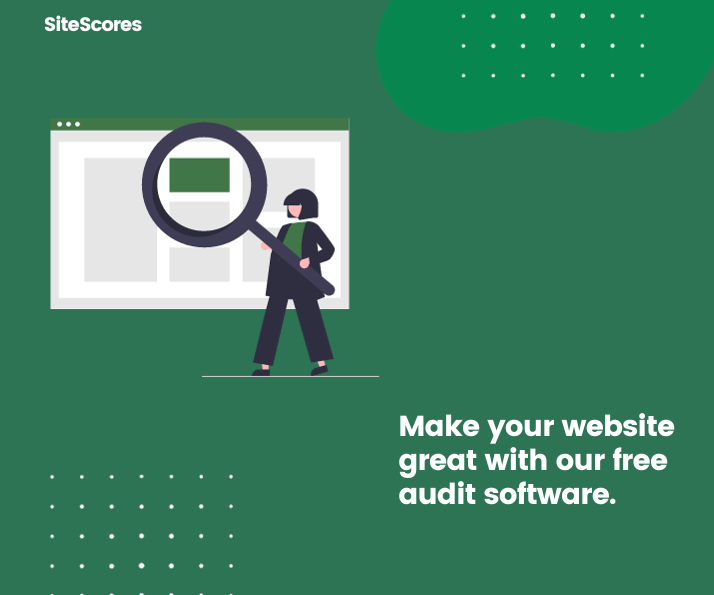
Understanding WordPress Plugins
Definition and Function of WordPress Plugins
WordPress plugins are software additions that integrate seamlessly into your WordPress website to extend its functionality. They’re like apps for your site, allowing you to add new features and capabilities without needing to know how to code. These plugins can range from simple interface tweaks to complex operational changes, affecting various aspects of your site’s performance, appearance, and user experience.
Categories of Essential Plugins for Website Effectiveness
There are so many available WordPress plugins that it can be daunting to find the right ones. It’s helpful to categorize plugins based on their primary functions to make it more manageable. Here are some key categories:
- Security Plugins protect your website from hacking, malware, and other threats.
- SEO Optimization Plugins: These tools help optimize your site for search engines, improving your visibility and ranking.
- Page Building and Customization Plugins: These plugins offer drag-and-drop interfaces and pre-designed templates to create and customize your website’s look.
- Performance Improvement Plugins: They speed up your website, enhance user experience, and reduce bounce rates.
Best WordPress Plugins by Category
Security: Importance and Top Selections
Security plugins are vital for protecting your WordPress website from threats like hacking, malware, and unauthorized access. They provide features such as firewalls, malware scanning, and login security, helping to safeguard your site’s integrity and the data of your visitors.
Top Security Plugin Choices
- Jetpack Security: Offers comprehensive protection with real-time backups, malware scanning, and spam protection.
- Wordfence: Features a powerful firewall, live traffic monitoring, and malware scanner.
- Solid Security: Provides over 30 ways to secure and protect your WordPress site, including two-factor authentication and file change detection.
SEO Optimization: Key Aspects and Superior Plugins
The Role of SEO Optimization Plugins
SEO optimization plugins enhance your site’s visibility on search engines, driving organic traffic and improving ranking. They assist in optimizing content, building sitemaps, and improving metadata.
Leading SEO Plugins
- Yoast SEO: A popular choice for on-page SEO, readability analysis, and generating XML sitemaps.
- Rank Math: Known for its user-friendly interface and features like keyword optimization, schema markup, and performance tracking.
- AIOSEO (All in One SEO Pack): Offers comprehensive tools for optimizing WordPress sites, including support for WooCommerce and Google Analytics integration.
Page Building and Customization: Leading Tools for Web Design
Significance of Page Builders
Page building plugins allow for easy customization and design of your website, often through a drag-and-drop interface. They are essential for creating a unique and engaging user experience without requiring extensive coding knowledge.
Top Page Building WordPress Plugins
- Divi Builder: A versatile page builder that offers a wide range of templates and customization options.
- WP Bakery: Known for its front-end and back-end page builder capabilities, allowing for easy layout design.
- Spectra: Offers a lightweight and extendable interface to build complex layouts with ease.
Performance Improvement: Plugins for Site Acceleration
Why Performance Plugins Matter
Performance plugins play a critical role in speeding up your WordPress site, improving page loading times, and enhancing overall user experience. A faster website can lead to lower bounce rates and better SEO rankings.
Key Performance Plugins
- WP Rocket: Simplifies the caching process to speed up loading times and improve site performance.
- LiteSpeed Cache: Offers an all-in-one site acceleration plugin, with a server-level cache and a collection of optimization features.
- Jetpack Boost: Provides easy-to-use tools for improving your site’s performance, focusing on speed and efficiency.
The next sections will delve deeper into the must-have specific plugins for every new WordPress website, guiding you through the selection process and installation procedures.
Backup & Security: Must-Have Plugins
Importance of Backup and Security Plugins
Regular backups and robust security measures are crucial for any WordPress site. They ensure that your data is safe and can be quickly restored in case of any issues like hacking or data loss.
Recommended Backup & Security Plugins
- Jetpack: Offers real-time backups and easy restoration, along with comprehensive security features.
- UpdraftPlus: A popular choice for WordPress backups, allowing scheduled backups and storing them in multiple remote locations.
Contact Form Plugins
Role of Contact Form Plugins
Contact forms are essential for user interaction, allowing visitors to reach out directly through your website. These plugins help in creating customizable and responsive contact forms easily.
Top Contact Form Builder Plugins
- WPForms: Known for its user-friendly drag-and-drop interface and a variety of form templates.
- Ninja Forms: Offers a highly customizable form builder with a simple, intuitive interface.
Anti-Spam Measures: Keeping Your Site Clean
Why Anti-Spam Plugins are Necessary
Anti-spam plugins help keep your website clean by filtering out spam comments and messages, which are not only annoying but can also harm your site’s credibility and SEO.
Recommended Anti-Spam Plugins
- Akismet: Automatically checks comments and contact form submissions against its global database of spam.
- CleanTalk: A cloud-based solution that effectively blocks spam in comments, registrations, and forms.
eCommerce Solutions: For Online Sales
Importance of eCommerce Plugins
For websites engaged in online sales, eCommerce plugins are indispensable. They transform your site into a fully functional online store, handling everything from product listings to payments and shipping.
Leading eCommerce Plugins
- WooCommerce: The most popular eCommerce plugin, offering extensive features and flexibility.
- Easy Digital Downloads: Ideal for selling digital products, with a range of extensions for additional functionalities.
Legal Compliance Assistance: Staying Within Regulations
Need for Compliance Plugins
With various online laws and regulations, ensuring that your website is compliant is crucial. These WordPress plugins help manage aspects like privacy policies, terms of service, and cookie consents.
Recommended Legal Compliance Plugins
- WP AutoTerms: Helps create legal pages for your site, such as privacy policy, terms and conditions, and more.
- GDPR Cookie Consent: Simplifies the process of making your website GDPR compliant, particularly regarding cookie usage.
Redirection Tools: Managing Your URLs
Why Redirection Plugins are Important
Redirection tools are essential for managing URL changes, ensuring that visitors and search engines are directed to the right pages, and avoiding the negative impacts of broken links.
Top Redirection Plugins
- Redirection: A straightforward plugin for managing 301 redirects and keeping track of 404 errors.
- Pretty Links: Allows you to shorten links using your own domain name, perfect for affiliate links or cleaner URLs.
Code Insertion Utilities: For Custom Scripts
The Utility of Code Insertion Plugins
These plugins are valuable for inserting custom codes like headers, footers, or tracking scripts without editing your theme files.
Recommended Code Insertion Plugins
- WPCode: Easily insert code snippets and scripts anywhere on your site.
- Insert Headers and Footers: Simplifies the process of adding Google Analytics, custom CSS, Facebook Pixel, and more to your site’s header or footer.
Lead Generation Tools: Expanding Your Audience
Role of Lead Generation Plugins
Effective lead generation plugins assist in growing your audience and email list, converting visitors into leads and customers.
Leading Lead Generation Plugins
- OptinMonster: Offers a powerful conversion optimization toolkit to grow your email list and boost sales.
- Thrive Leads: A comprehensive lead-generation WordPress plugin that is focused on building your mailing list.
CRM Integration: Enhancing Customer Relationships
Importance of CRM Plugins
CRM (Customer Relationship Management) integration plugins help in managing leads and customers directly from your WordPress site.
Top CRM Integration Plugins
- Jetpack CRM: A simple, effective CRM solution directly within WordPress.
- HubSpot: Integrates marketing, sales, and service software, offering a full stack of CRM tools.
Image Optimization: Speeding Up Your Site
Why Image Optimization Plugins are Necessary
These plugins reduce the file size of images without compromising quality, resulting in faster page load times and better user experience.
Recommended Image Optimization Plugins
- EWWW Image Optimizer: Automatically optimizes images uploaded to your site.
- Smush: Compresses and optimizes images for peak performance.
Social Media Connectivity: Engaging with Your Audience
Role of Social Media Plugins
Social media plugins make connecting your website with your social media channels easy, helping to increase your reach and engagement.
Top Social Media Plugins
- AddToAny: Offers social share buttons and integrated sharing tools.
- Social Media Share Buttons: Enables the addition of social media sharing buttons on your site.
Email Marketing: Building Relationships with Subscribers
Importance of Email Marketing Plugins
Email marketing plugins help you connect with your audience, build relationships, and promote your content or products directly through email.
Recommended Email Marketing Plugins
- Mailchimp for WordPress: Integrates your WordPress site with your Mailchimp account.
- Newsletter: A complete tool to manage newsletters, send emails, and track results.
Selecting the right WordPress plugins from these categories can significantly enhance the functionality and efficiency of your WordPress website. Each plugin serves a specific purpose, contributing to the overall performance, security, and user experience of your site.
Choosing the Right Plugins for Your Website
Considerations for Plugin Selection
When selecting WordPress plugins for your site, several factors must be considered to ensure they align with your site’s needs and goals:
- Features: Look for plugins that offer the specific functionalities you need. It’s important to balance feature richness with simplicity to avoid unnecessary complexity.
- Credibility: Check the plugin’s ratings, reviews, and active installation numbers. A plugin with a good reputation is likely to be more reliable.
- Compatibility: Ensure the plugin is compatible with your WordPress version and other plugins. This helps prevent conflicts that can break your site.
Free vs. Premium Options
The decision between free and premium plugins depends on your budget, the criticality of the feature, and the level of support you require.
- Free Plugins: Often sufficient for basic needs, but support and updates might be limited.
- Premium Plugins: Offer more advanced features and dedicated support, which can be crucial for business-critical functionalities.
Ensuring Compatibility with WordPress and Other Plugins
It’s essential to ensure that your chosen plugins work well not only with the current version of WordPress but also with other plugins and themes you are using. Incompatibility can lead to website malfunctions and security vulnerabilities.
- Test in Staging: Before installing a new plugin on your live site, test it in a staging environment to check for any conflicts or issues.
- Read Documentation: Review the plugin’s documentation for any known compatibility issues or specific configuration requirements.
In summary, choosing the right WordPress plugins involves a careful assessment of your website’s needs, balanced against the features, credibility, and compatibility of the plugins. Whether opting for free or premium versions, the focus should always be on enhancing your website’s functionality and user experience without compromising on performance or security. The next section will guide you through the process of installing and configuring these plugins to maximize their benefits for your website.
Installing and Configuring WordPress Plugins
Installing a WordPress plugin is a straightforward process, but it’s important to follow the steps carefully to ensure everything works correctly.
Steps for Plugin Installation
- Access Your WordPress Dashboard: Log into your WordPress site’s admin area.
- Navigate to the Plugins Section: Find the ‘Plugins’ menu on the left-hand side and click ‘Add New’.
- Search for the Plugin: Use the search bar to find the plugin you want to install.
- Install the Plugin: Click ‘Install Now’ next to your chosen plugin.
- Activate the Plugin: After the installation is complete, click ‘Activate’ to start using the plugin on your site.
Alternative Installation Method
For plugins not listed in the WordPress directory, you can upload them manually:
- Download the Plugin: Get the plugin’s .zip file from the source.
- Upload in WordPress: In the ‘Plugins’ section, click ‘Upload Plugin’, then choose the file and click ‘Install Now’.
- Activate as Above: Follow the same activation process.
Recommendations for Optimal Plugin Configuration
Once your plugin is installed, configuring it correctly is crucial to ensure it works as intended and benefits your site.
Configuration Tips
- Read the Documentation: Most plugins come with detailed documentation. Read it thoroughly to understand all the features and how to configure them.
- Customize Settings: Go through the plugin’s settings and adjust them to suit your site’s needs. Many plugins offer extensive customization options to match your preferences.
- Test Functionality: After configuring, test the plugin to ensure it’s working correctly. Look for any changes in site performance or conflicts with other plugins.
- Seek Support if Needed: If you encounter issues or have questions, don’t hesitate to contact the plugin’s support team for assistance.
By following these steps and recommendations, you can install and configure WordPress plugins to enhance your website’s functionality and user experience. Each plugin may have specific installation and configuration steps, so always refer to the provided guidelines. The next section will discuss the best practices for maintaining your plugins to ensure ongoing site health and performance.
Best Practices for Plugin Maintenance
Regularly updating your plugins is crucial for security, performance, and functionality. However, updates can sometimes cause compatibility issues, so it’s important to manage them carefully.
Updating Plugins
- Regular Checks: Frequently check for available updates in the WordPress dashboard.
- Backup Before Updating: Always back up your website before applying updates to avoid data loss in case something goes wrong.
- Update in Staging: If possible, first test updates in a staging environment to ensure they don’t break your site.
- Monitor After Update: After updating, check your website for any issues.
Compatibility Assessments
- Read Update Notes: Before updating, read the release notes or changelog to understand what changes are included.
- Check Compatibility: Ensure that the plugin version is compatible with your current WordPress version and other plugins.
Security Measures and Backup Protocols
Keeping your plugins secure and having a backup is vital for the health and safety of your website.
Implementing Security Best Practices
- Use Trusted Plugins: Only install plugins from reputable sources.
- Limit Number of Plugins: More plugins mean more potential vulnerabilities. Use only what’s necessary.
- Security Scanning: Use a security plugin to regularly scan for vulnerabilities.
Regular Backups
- Automated Backups: Set up automated backups through a plugin like UpdraftPlus or your hosting provider.
- Store Backups Safely: Keep backups in a secure, off-site location. Consider cloud storage options.
- Regular Restoration Tests: Periodically test restoring your site from a backup to ensure your backups work correctly.
By adhering to these best practices for plugin maintenance, you can significantly reduce the risk of security breaches and ensure that your WordPress site remains stable, secure, and functional. The final section of this guide will summarize the importance of carefully selecting and managing WordPress plugins and encourage experimentation and customization to tailor your website to your specific needs.
Conclusion
In conclusion, WordPress plugins are useful to enhance and customize your website. The right selection of plugins can dramatically improve your site’s functionality, user experience, SEO, security, and overall performance. Whether it’s for optimizing your website for search engines, safeguarding it against security threats, or ensuring efficient user engagement, each plugin plays a pivotal role.





